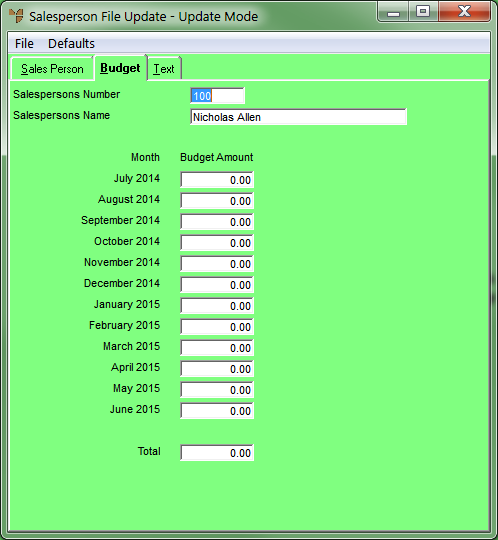
Use this tab to enter budgets for each salesperson for the next 12 months.
To add or edit salesperson budgets:
Refer to "Adding a New Salesperson" or "Updating a Salesperson".
Micronet displays the Salesperson File Update screen - Budget tab.
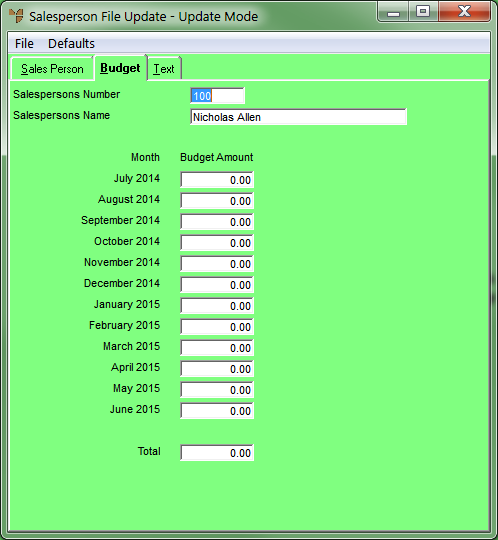
Micronet automatically updates the budget Total.